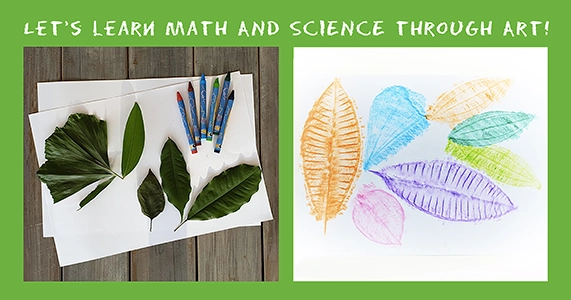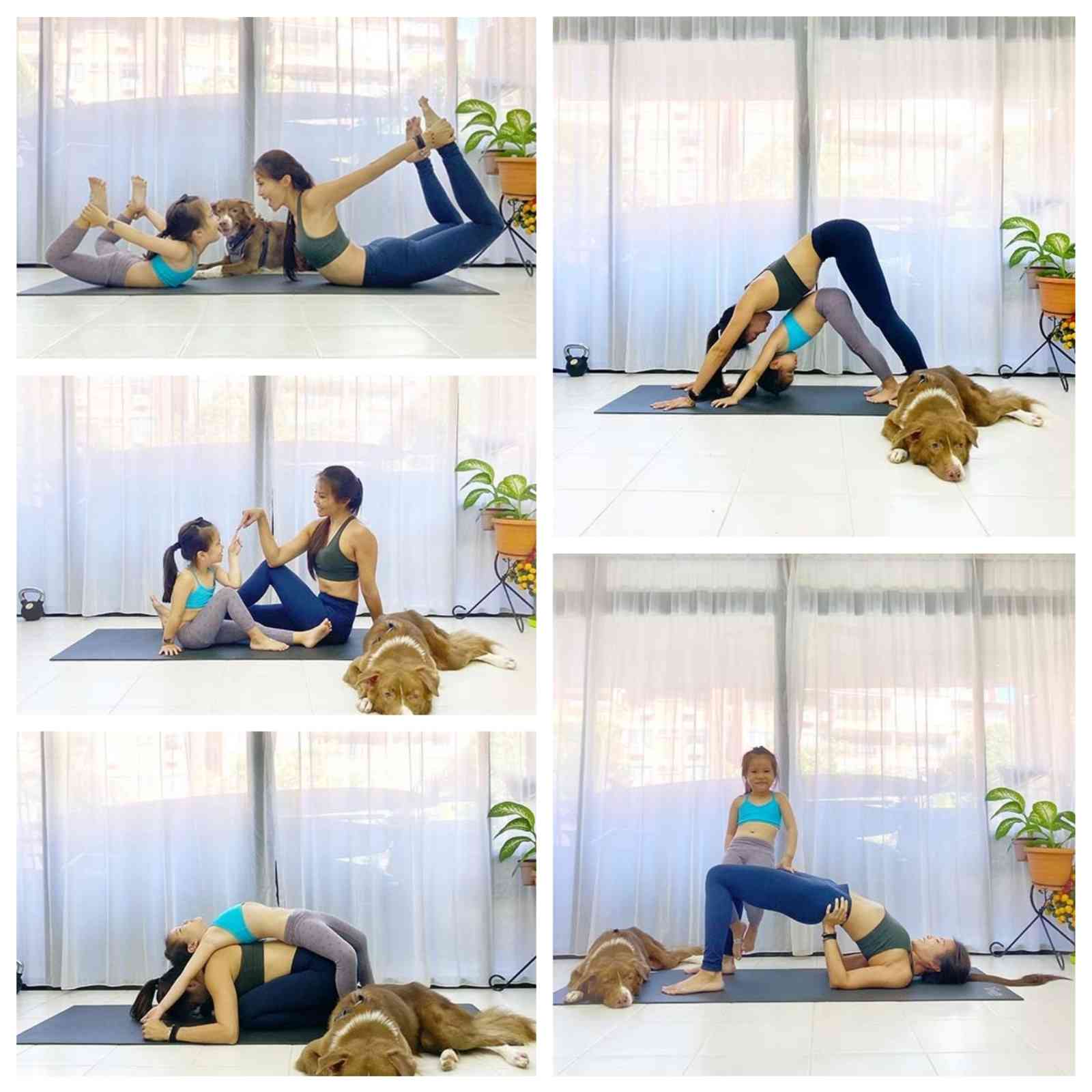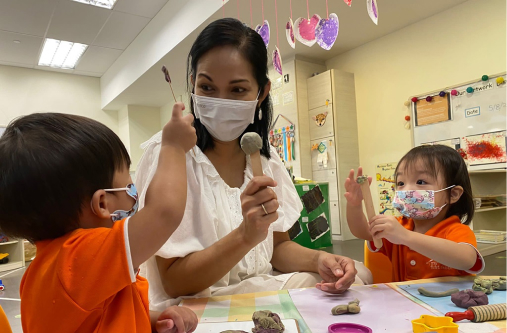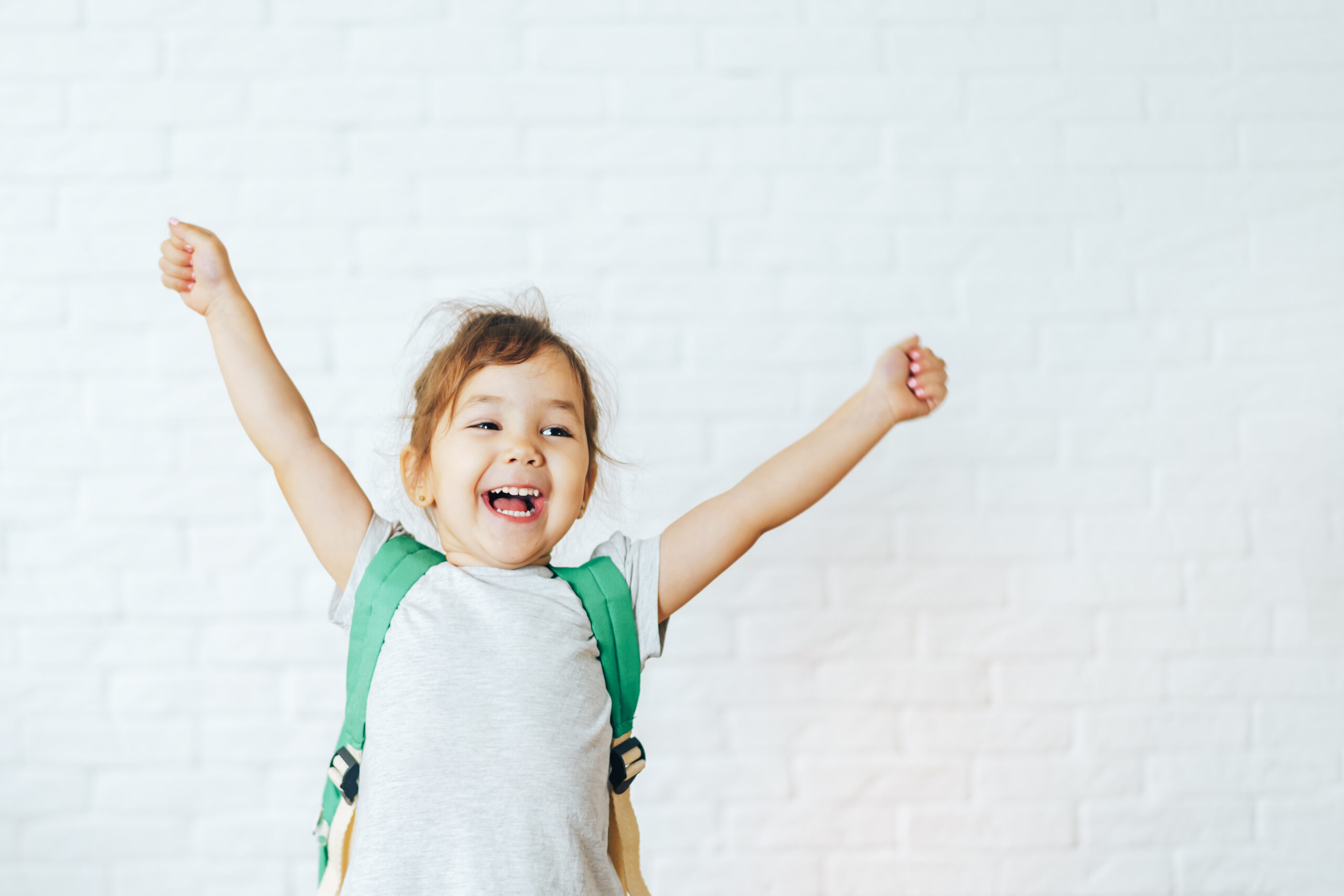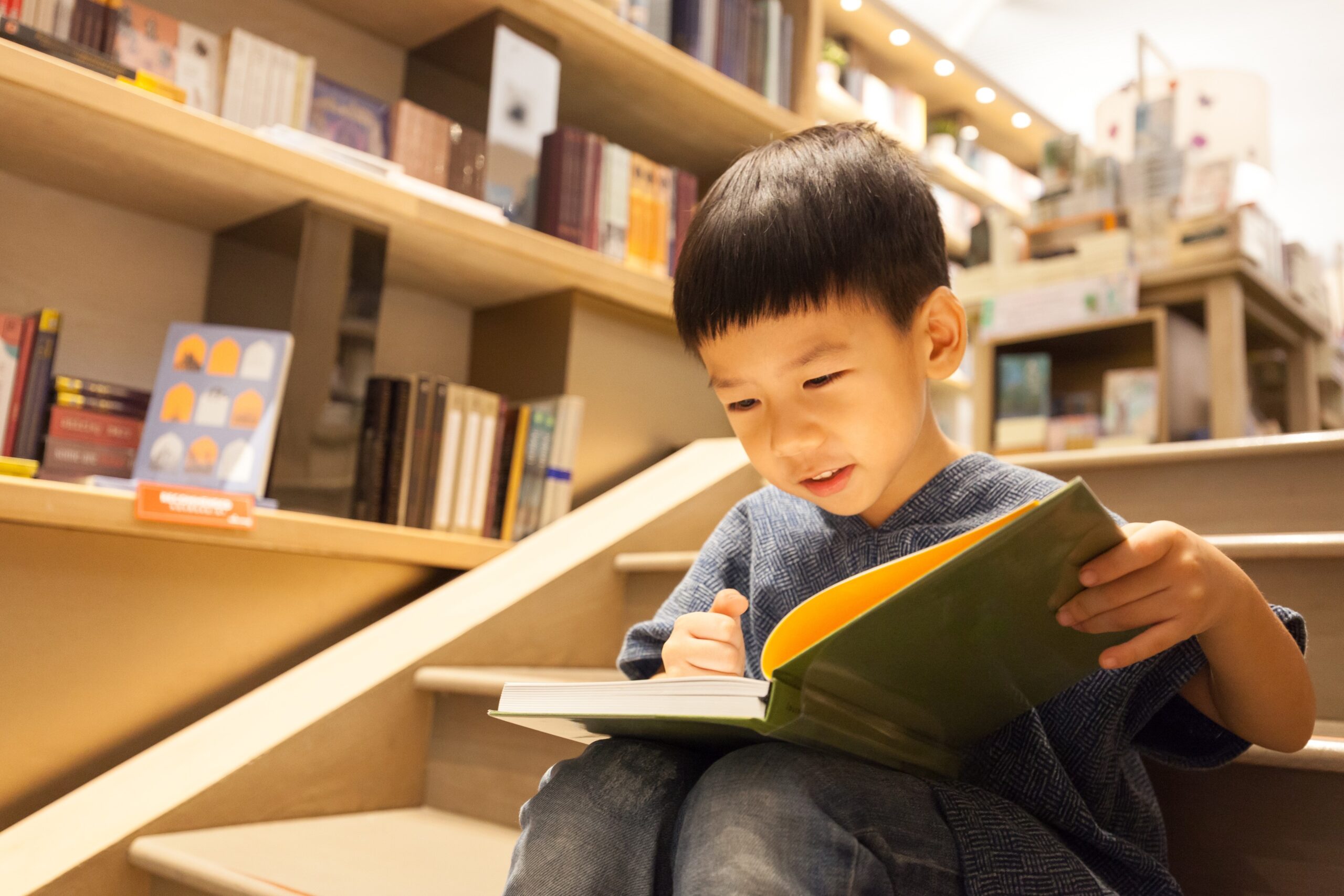How can we help?
3 Ways To Build Your Child’s Digital Literacy
Digital Literacy
Education
Learning Environment
Positive Parenting
What is digital literacy, and why does it matter for your child?
As smartphones, tablets and other digital devices become more commonplace in our households, they’ve also become a bigger part of our everyday lives – and a huge part of your children’s lives. Understanding technology is important – as is learning how to use it to enable your children to learn, grow and develop.
Nurturing your children’s digital literacy skills is essential in today’s connected world. Digital literacy allows children to learn in fun and meaningful ways – and prepares them for new learning situations that could arise from the constantly evolving COVID-19 situation.
What is digital literacy?
Digital literacy is the ability to understand and use technology. This means being able to locate and utilise information online in a useful way. It also includes the ability to create content for online platforms. But that’s not all. Being digitally literate also means knowing the limitations of technology – and the potential dangers it brings.
Enabling digital literacy in children
Now that we’ve covered what digital literacy is, let’s see how we can develop your children’s digital literacy. We hope that by the end of this article, you’ll have some ideas on how you can help your children nurture their digital literacy capabilities – so they will know how to search for information online, create content using digital tools, and share their content to safe online platforms.
As a parent, you can support your children by creating opportunities for them to use digital devices in meaningful ways. Let’s get started!
Encourage your child to find answers online
Does your children constantly ask you questions? Let’s channel that healthy dose of curiosity into a lesson in digital literacy.
The next time your inquisitive children ask you a question, instead of giving them the answer, encourage them to find the answer online. While there are many ways of finding answers online, a great place to start is Kiddle, which is Google’s child-friendly search engine! First, let’s make things simple for your child by making Kiddle your browser’s default starting page.
If your child is new to technology and typing, ask them to first write down their question on a piece of paper. Then, type it into the search bar. You can even create a “search engine guide” for your child, so they can learn to use Kiddle with minimal facilitation.
After searching for answers online, guide your children through a process of collating relevant information. They can use PowerPoint or Word to collate the information they find, then share their findings with their family and friends. If needed, your child can print out the information and keep it in a file. Encourage them to go beyond the first search result they see, so they can gain a broader perspective. As we mentioned a little earlier – there are many, many ways to find answers online!
This activity builds your children’s resourcefulness, while developing their cognitive and decision-making skills.
As your child is searching for information online, this is an ideal time to teach them about the dangers of the web. Similar to alerting parents when they encounter dangerous situations in real life, children should also adopt this same mindset when going online – if your child comes across content that could be dangerous or unhealthy, they should inform you about it (and not look at it or engage with it by clicking or tapping anything).

Teach your children to be a content creator
Creating content is an important part of digital literacy. This includes creating digital assets such as videos and pictures. Thankfully, with user-friendly apps, children can easily try their hand at video and photo editing – and see impressive results!
At My First Skool, this is one activity that encourages creativity in our children. Specifically, our children are given the task of telling stories by creating attractive videos – using fun and eye-catching techniques such as stop motion. Children work in a group to craft their story, prepare a storyboard and write a script. Next, they prepare materials and props. Then, they record and edit their project on video.
Projects such as these develop multiple areas of children’s skills – such as their writing and storytelling abilites, their creative skills and of course, their digital literacy.
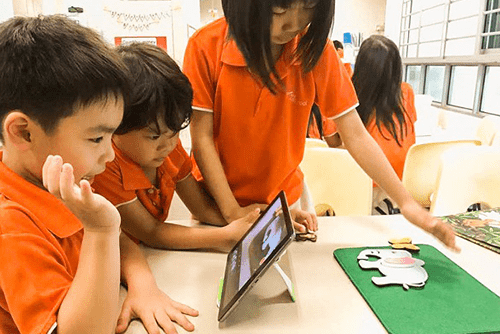
Use digital devices to teach your child coding
In addition to common digital devices (like laptops, mobile phones and tablets), there are also specific educational digital devices that are highly effective at teaching your children problem solving and logical thinking skills.
At My First Skool, children have access to these educational digital devices, which are used to teach children soft coding skills. One of these devices is the incredibly popular Bee-Bot – a robot bee that buzzes across the floor, navigates obstacle and reaches its destination, thanks to directional inputs that are planned by the children. The process of planning these directional inputs trains children to think in a logical, step-by-step manner – which is an important foundation in coding.
Activities like Bee-Bot teach children concepts such as a spatial awareness, directional sense and simple coding – while they’re having lots of fun with robots and friends!

Digital literacy at My First Skool
Children at My First Skool develop holistically, thanks to our comprehensive curriculum that nurtures a variety of abilities that are essential in young children – from digital literacy to language, numeracy, discovery of the world, motor skills, aesthetics and creative expression, as well as social and emotional development.
Best of all, our high-quality curriculum and care, doesn’t equate to high fees – our fees remain affordable, as our parent company’s (NTUC First Campus) mission is give every child a head start in life, regardless of their financial standing.
Interested in enrolling your child at My First Skool? Register your child for our upcoming 2020 and 2021 intakes, or take a virtual tour of a My First Skool preschool near you.